How to create a personalized online meeting room in iMind?
Modern business requires frequent use of online meeting systems. Depending on what you choose, you can use different features. But what has become common to most video conferencing software is the ability to create a meeting room. You can share it with your visitors when you need to hold a business meeting.
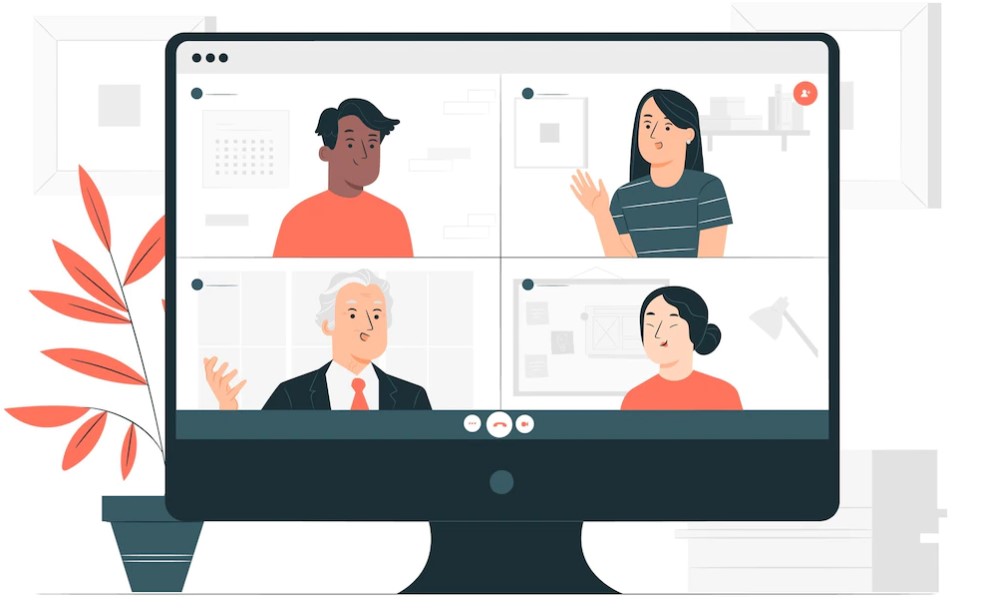
What is an online meeting room?
A virtual team meeting room is a virtual space where multiple people can connect for an online conference. Private rooms help make remote communication even more efficient because you don't have to enter a meeting room code every time you want to join a meeting. The easiest way to connect is by bookmarking the link, and iMind provides this option to its customers.
We can easily video conference for any specific or regular use. A simplified creation process and a secure connection make teamwork even more productive. You don't have to worry about something going wrong and a stranger joining you by mistake.
How to create an online room in iMind?
If you are wondering: “How can I create my own meeting room?”, then it is quite easy to do this in the iMind system. You need to follow four steps:
1. Log in. This is possible through your browser, so you may even have to wait for installation. On the main screen, you will see the "Create Room" button.
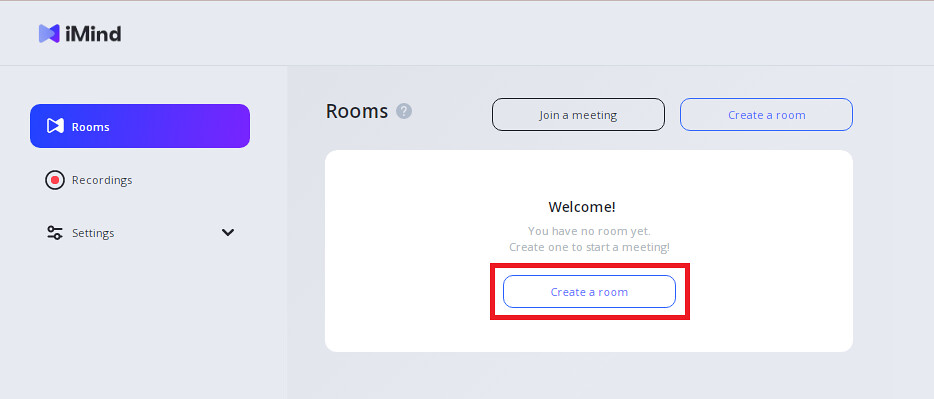
2. Then enter the name you want the web address to contain. When you log in, the system shows what it looks like.
3. Click the "Create" button when you are done entering.

4. Finally, copy the link to share it with your teammates.
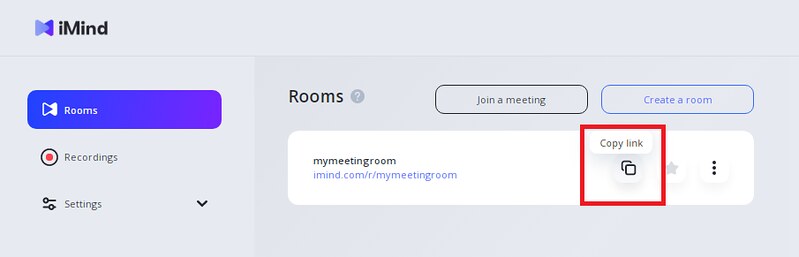
Then start the conference and have a productive meeting.
How can I use the online room?
All online meetings are diverse in their purpose, so it all depends on how you need to use the meeting rooms. You can make rooms online for professional purposes, for example if you are a teacher or group leader. Or you can also share the link with your family and friends. Therefore, they always know how to keep in touch with you.
How can you brand your rooms?
When arranging meetings with potential clients, potential clients or business partners, it is always better to use branding. iMind gives you the opportunity to create an individual room that meets your wishes or requirements. You can brand your room in the iMind app in two ways:
- use a unique URL - as shown above, you enter whatever you want when creating a room;
- add a specific background - a logo or a combination of colors that dominate your logo is best.
To add backgrounds to the meeting room and waiting room, you need to go to the settings of the one you created and upload the desired images.
Benefits of using personalized online rooms
The use of personalized rooms does not affect the video or audio quality. It just draws people's attention to who they're talking to. This effect is almost unconscious, but what people notice and appreciate as something worthy is simply deposited in their brain for quite a long time. This is an advantage for communicating with clients and potential clients and creates a good impression for your partners. Thus, it makes you look more serious in the eyes of other people.
The use of video conferencing is now a widespread practice, and the applications are mostly distinguished by their names. The iMind app offers the same video conferencing experience, but from a slightly different perspective. Try it for free and you'll see how small but significant it can be for professional use. Then choose your plan and make the most of it!

