How to improve virtual meetings with mind maps?
The more people they try to deal with, the more resources they use. Sometimes it's hard to find something that is both effective and easy to use. But mind mapping meetings are a great way to boost your focus and other aspects of your online meetings.
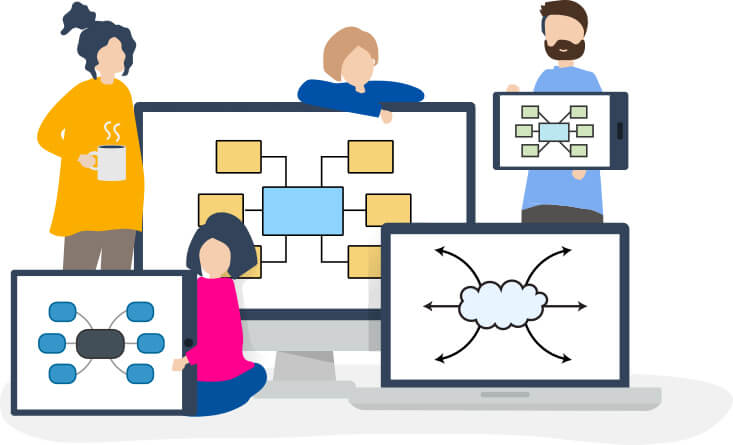
Features of online meetings
Video conferencing team meetings are a way to organize remote communication. But due to its features, the results can be very different from the usual away meetings. These features have two sides, positive and negative, and they are as follows:
- Save time - you do not need to waste time traveling to the office or other regions. It gives a feeling of freedom, but this feeling is relaxing and sometimes frustrating.
- Comfort - someone works from the office, and someone connects from any place convenient for them. This leads to a feeling of relaxation, affects self-organization and sometimes causes psychological problems. All this greatly affects our concentration during teamwork.
- The use of hardware during online meetings makes it easier to use hardware than in an office environment. But sometimes problems with sound, video and connection quality make the workflow impossible.
The first two points affect the attention of the conference participants. And this issue is quite easy to fix with the help of a handy preparatory and visual aid.
Why is it important to prepare well for online meetings?
The main aspect that distinguishes an office meeting from an online meeting is that you can partially see your colleagues. Thus, all the non-verbal communication that you used to maintain attention is no longer applicable. Therefore, all participants should make their presentations more visible. The same goes for preparing for a meeting. Drafting the plan, marking the thesis and summarizing the meeting should be even more careful than usual.
What is a mind map and what are its benefits?
A mind map is a variant of a visual aid that collects associations associated with a concept (any term, word, image, etc.). The concept should be in the center, the nearest ideas should represent the categorization, and then what these categories consist of. Finally, the mind map should look like a hierarchical radial table, where ideas are connected with lines indicating relationships between elements.
The benefits of a mind map for business include:
- brevity - you note the main thing;
- visibility - you clearly understand the relationship between ideas;
- generalization - you can look at the whole by considering the parts;
- mutability - you can change the map depending on what ideas you generate.
Thanks to these advantages, free mind maps are easy to implement in any activity that a team or company performs.
Using Mind Maps in Video Meetings
Mind maps are universal in terms of organizing and holding virtual meetings. Below you will find the most common ways to use mind maps in remote work:
- creating a meeting plan - instead of a classic plan, use an agenda mind map to increase visibility;
- taking notes for the meeting - applicable for both collective and individual use, helps to summarize the ideas and results of the meeting;
- Make your presentation more engaging – Mind maps are easy to use when creative, so you are more likely to use colors, images, fonts, and other visual aids.
- assistance in conducting a collective brainstorming session - since the mind map can be changed, the number and combination of ideas does not affect the quality of its appearance;
- Debriefing of the meeting - with the help of a clear visibility of relationships, you can connect the points discussed with the solutions found and the next steps.
Depending on which video conferencing app you choose, you can use standalone mind mapping software or it can be integrated as a feature of the online conferencing app.
Popular mind mapping apps
To improve your productivity, you can use the following applications.
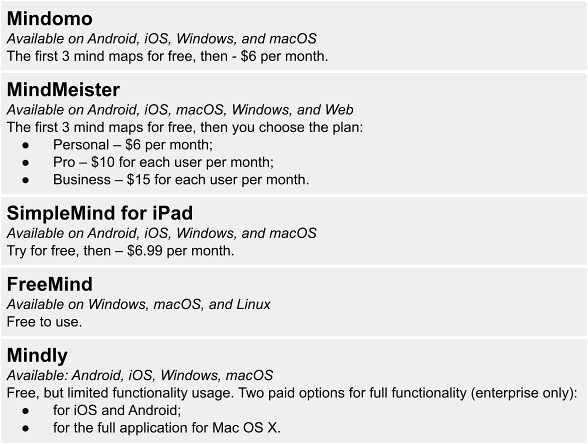
Choose convenient and promote your work to new successes.
In general, the visibility of the discussion is always good. It also works with slideshows, presentations, and mind maps. But using the benefits of mind maps combined with the features of iMind will give you even better results.

