How to Make Internal Communication in a Company More Effective?
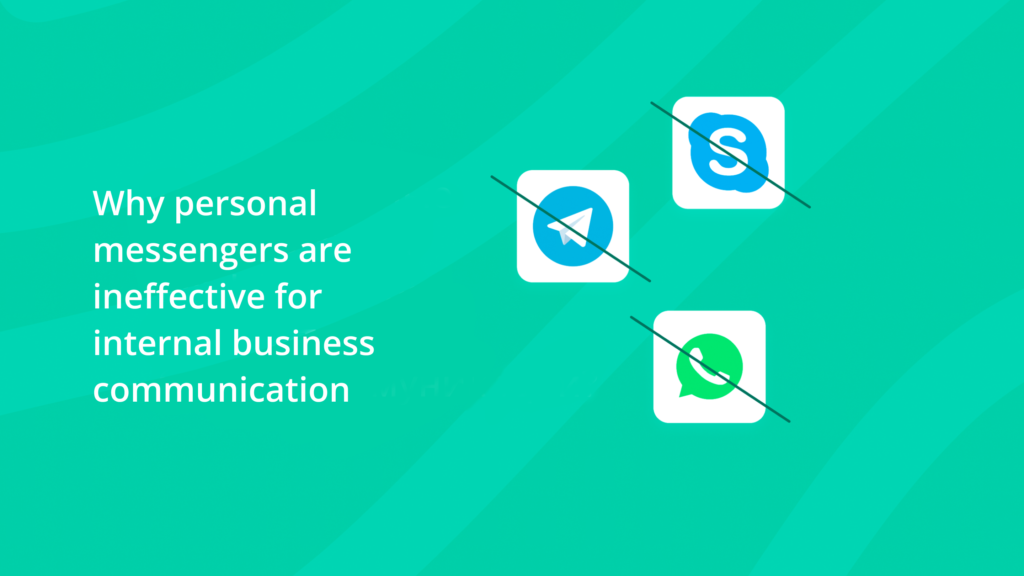
We will tell you how to establish internal communication without messengers so that employees are not distracted (spoiler: video communication is your friend). We will give a couple of tips on how to use instant messengers, if they are needed.
Sit, carry out an important assignment from the boss. Deadlines are burning, but you closed yourself in the room from the inside, because you know: if no one disturbs, then you will have time. And then the sound of the messenger notification. You check, and there: “what can you say about the finale of the “Game of Thrones”?”. You answer, and there time has passed, and the important assignment of the boss must be done again, because everything has been forgotten.
According to a survey of 900 respondents, a quarter feel the need to respond to a message instantly. Only 7% admitted that they are not distracted by extraneous communication in instant messengers during work. For 93%, this type of internal communication takes up to 2 hours or more, averaging 40 minutes.
How to improve the efficiency of working communication without instant messengers?
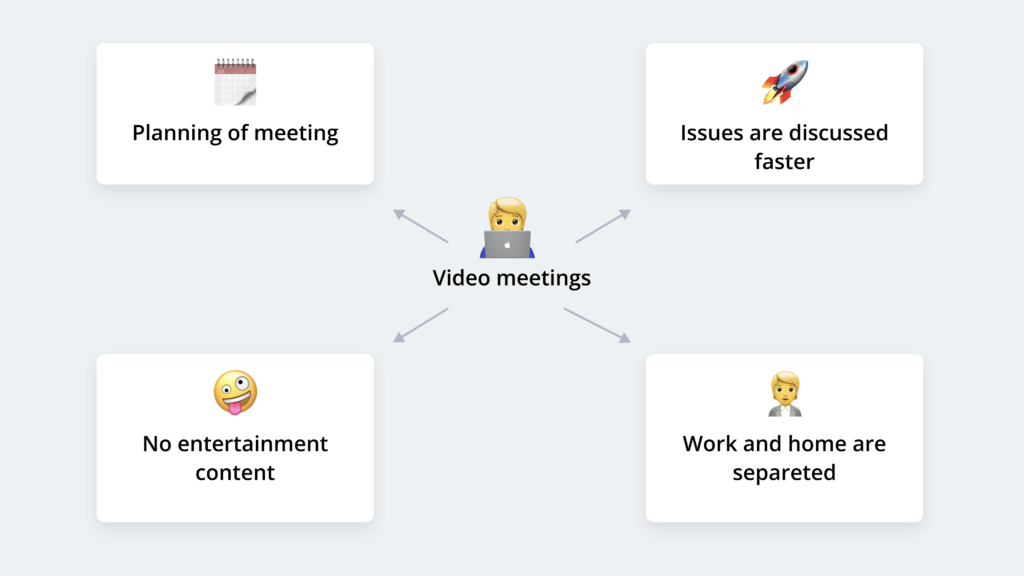
We recommend using video meetings . This way of corporate communication will kill any hint of procrastination.
- Discuss more questions faster by video
To discuss important issues, we in the company always call each other by video. We can solve in 5 minutes what would take half an hour of correspondence. Bonus: facial expressions and body language. This is important in communication, and a colleague in correspondence can sob, sending you a joyful emoticon :-).
Messengers: a tiring wait awaits you while you look at the line “Masha is typing ...” - after all, not everyone has a speed of 600 characters per minute. You can multi-drag - do other work while waiting for a response. The skill is useful, but it is not always necessary to use it.
- There is no entertainment content in video calling programs
Smiles and laughter are essential at work if you are not in the Royal Guard at Buckingham Palace. But everything should be in moderation. In a hangout, you'll talk about something distracting for a maximum of a minute to break the ice, and then get down to business.
Messengers: by opening a message from a colleague in Telegram, you can “turn the wrong way” and go to channels not for internal communication. It’s hard to resist the temptation to watch another meme on your favorite channel, and if you forget to reply because of this…
- Video work rally needs to be planned
In addition to emergency calls, you always schedule video meetings. All participants know about it in advance and can plan their hours so that the rally does not interfere with anything.
Messengers: their essence is to write and get an instant response. You won't schedule a WhatsApp chat: it's pointless.
- Video communication helps maintain work-life balance
With remote work, the boundaries of home and work are erased. For those who are not accustomed to working from home, it is especially difficult to readjust. TASS wrote a good text on how to keep a working attitude and not work 24/7 at the same time. We will add advice: use video for internal communication.
Messengers: you hardly want to receive a message on WhatsApp at midnight: “tell me how the communication on the deal is going.” And the risk is great!
Without a messenger in any way: what to do?
Messengers have their advantages too. The ability to quickly resolve a small issue and the absence of the need to adapt to a colleague. I wrote to him, if he is busy - wait for an answer, you do not have to be free at the same time. This point is especially important as the number of participants in the conversation grows: imagine a company of 100 people meeting in person at the same time to decide what to give the company for their birthday :). And how to hold a large and effective video meeting, read our article on collective decision making via video link.
There are a couple of simple rules that should be followed if you integrate instant messengers into your work communication:
- Respect the time of colleagues
Continuing the theme: don't post outside office hours unless something urgent has happened, like a server crash or birds flying into the office.
- Set the rules
Lunch, movies and gossip are the most discussed topics for non-work communication in messengers. While this encourages team building, these themes get in the way. Extraneous topics - during breaks and coffee breaks, and during work, communicate at work.
Which video conferencing software should you use?
We recommend trying Mind, a free video conferencing program. Register and implement video communication in internal communication.

