How do iMind Waiting Rooms improve video meeting security?
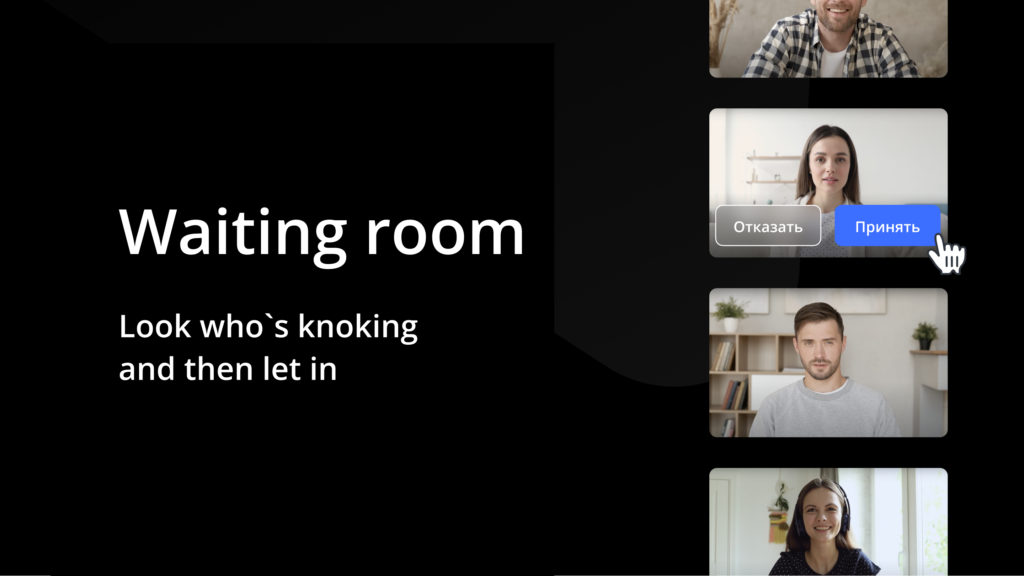
In a previous security post, we discussed how iMind protects users from intruders. Today we’ll talk about the “waiting room” function, which protects access to a video conference by closing it to strangers.
What is a "waiting room"?
Imagine that you ordered pizza. The courier usually gets there in half an hour, but the doorbell rings after 10 minutes. What it is? The courier just passed without traffic jams or is it not him? Before you open the door, you look through the peephole. After that, events will develop in one of 2 directions:
- You see an acquaintance Jack in the form of a pizzeria with your pepperoni in his hands. Rejoice that he arrived earlier, open the door
- You see unknown guys, sarcastically exchanging glances. You won't open the door for them right away
“Waiting Rooms” in Mind works in a similar way. You, the host of the conference, see that someone is knocking at your door. The knocker's webcam takes a screenshot of his face. If you know this person, let him in, otherwise, reject him.
What will the “waiting room” protect against?
- From unwanted visitors. Discussing company plans at a private meeting, you definitely do not want random people or competitors to overhear them.
- From compromise of the link, ID and password of the conference. Yes, even a conference of EU defense ministers can be hacked just by looking at the data
- From zoom bombing. Zoom bombing - when a group of people break into a video conference and start showing their screens with disturbing content.
“Who should be allowed access if I don’t know everyone by sight?”
Let's say you're hosting a conference for 100 people. Tell them to write a word on paper in advance or make a certain gesture and show to the camera when joining a meeting.
The video call is secure. What's next? Enable simultaneous sharing of multiple screens and discuss the project with colleagues.

