Video Conference Recording: 4 Reasons to Record Meetings Online

Communicate by video with a subordinate, give tasks. There are many tasks, each with 10 more comments. It's hard to get it right. A week later, you check the implementation - but everything is done poorly and incompletely. Common situation? To prevent this from happening, we recommend recording video conferences .
This article is for businessmen who communicate a lot by video. We collected 5 tips for recording video meetings : in what situation and why to do it.
Why record a video conference?
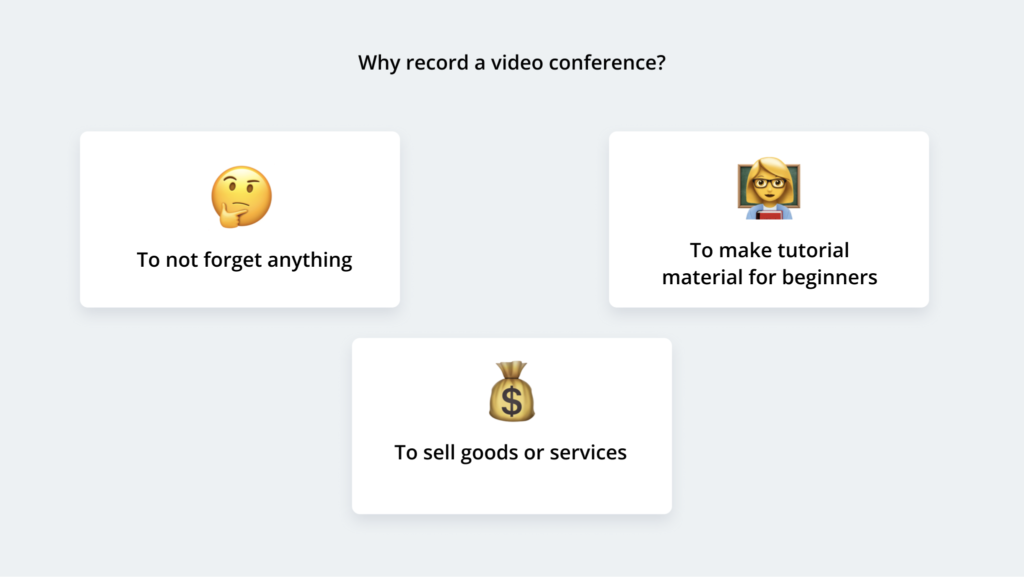
- To not forget anything
As in the example above. Having recorded a call, you can forget something from it only if ... forget to record the call :). Do you give assignments? Discussing requirements with a client? Brainstorm with the team? Write it down so you don't forget!
- To make tutorial material for beginners
Especially suitable for growing and large companies. Onboarding (introducing the employee to the company culture and product) will become faster if you do not conduct it completely personally, but show the newcomer a video, as top companies already do .
If you don't want or can't make a big video, recording a conference where the CEO or head of department addresses a newcomer is a great option to save time and bring the employee up to date. It remains only to answer the questions - and you're done.
- to sell products...
Selling through video is gaining momentum, but has not yet become the norm. Get ahead of the curve and let your competitors follow you! Record your presentations for future clients. Record communication with current ones - so that they review with partners and make decisions together.
- … or courses
Do you teach people how to work in a program, a foreign language? Send a recording of a video call to a client to study the material on their own
Do you advise on moving to another country? Recording customer interactions can save your company money. Perhaps you will open a new offer for customers!
Can I record a conference without internet?
Situation: you organized an important video meeting and started recording, but then the same cat came that gnawed the wires. You are left without internet.
We tested Skype, Zoom, Whereby - video conference recording is interrupted in them. Another person can start it again, but then you have to glue or run through different files. And how much time will be spent by all the participants of the conference searching to whom the rights of the organizer have been transferred, and where should he click “record” now? Even if it's 5 minutes and there are only six of you, it's already half an hour.
Mind found a way out of the situation. If the host leaves the conference, they can leave the recording on.
How to organize a recording of an online conference?
The organizer can record the conference in Mind. Just click on the record button - the red circle. Do not forget to ask the interlocutors if they are against it.
Recording will end when all participants leave the meeting, or when the host stops it by pressing the record button again.
Read our support site to learn how to download the recording and how to watch it .
Recording a video conference in brief: what, why and for what?
Record meetings so that no one forgets anything and to save time and resources for your employees. And yet, recording a video conference online will raise your sales to a new level and make learning easier and more enjoyable.
The Mind service offers meeting recording that does not stop if the organizer has problems with the Internet or computer.

